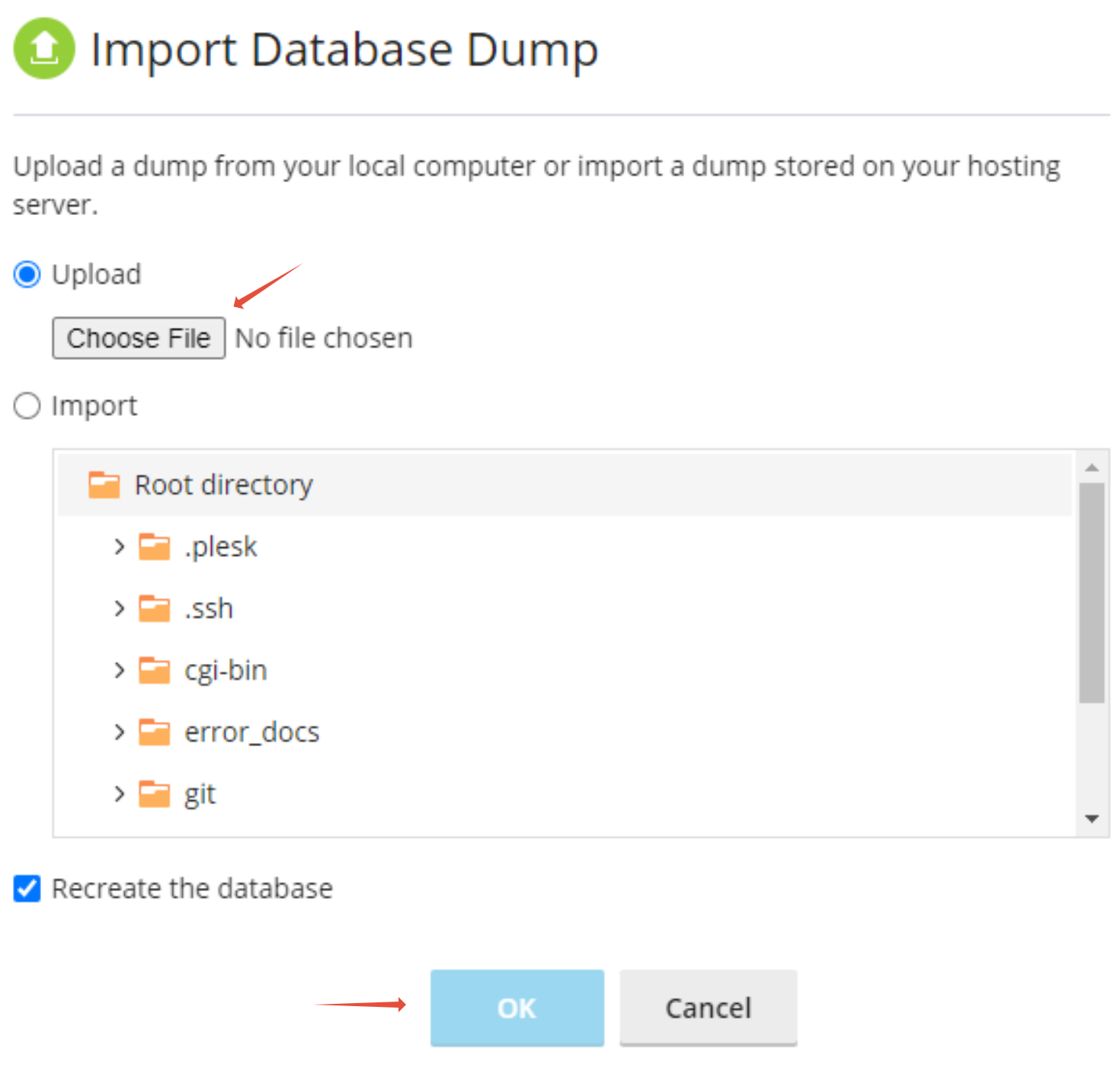This article provide you with information on how to upload your MS SQL database to Plesk
1. Login to Plesk
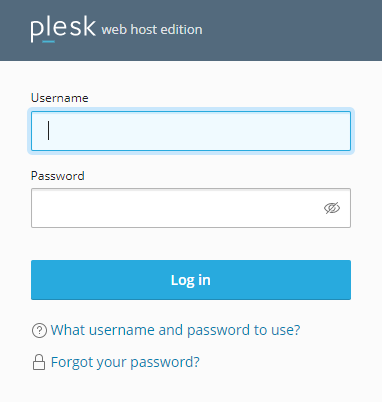
2. Click on Databases
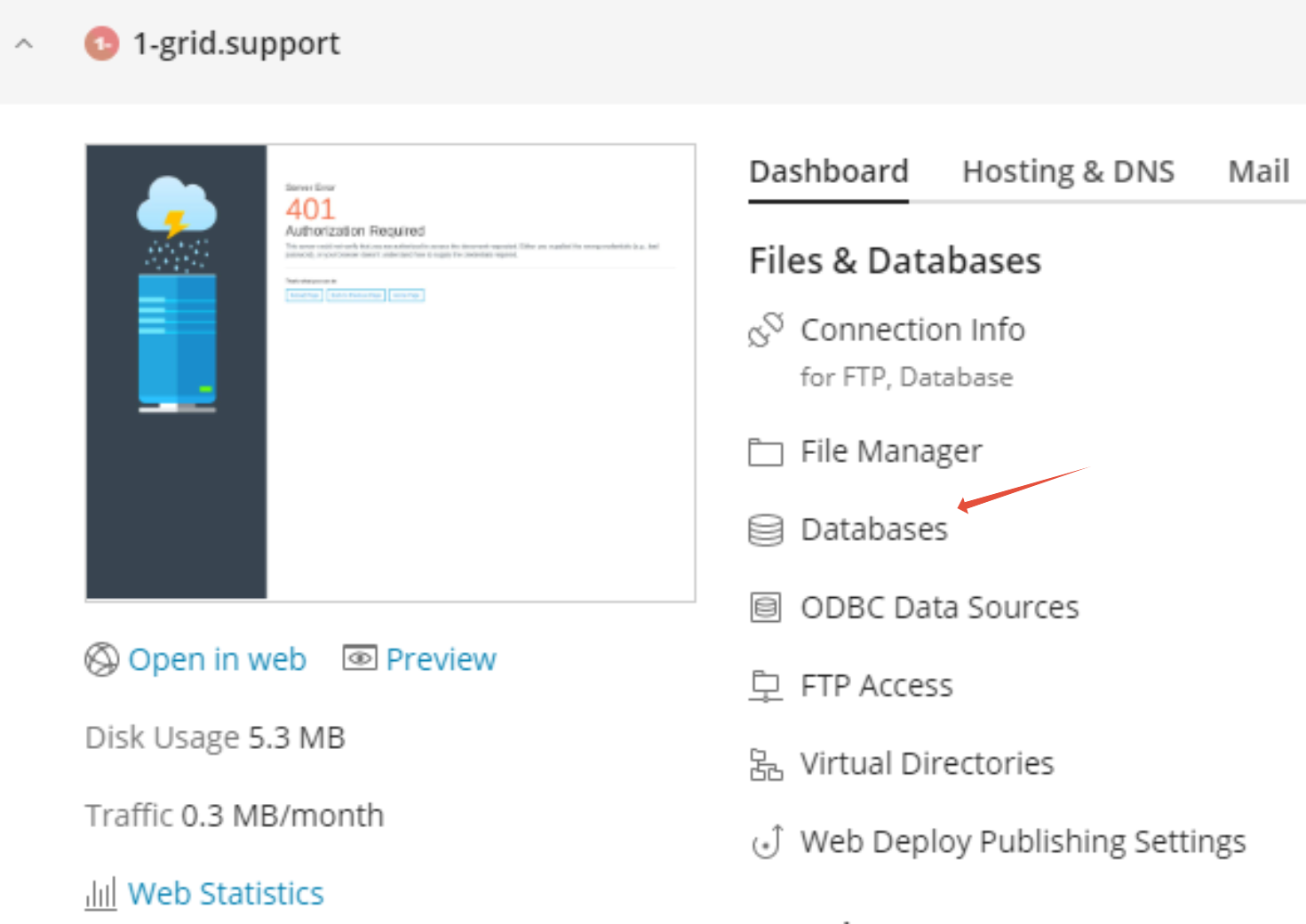
3. Click on Add Database
- To add anew database click on Add Database
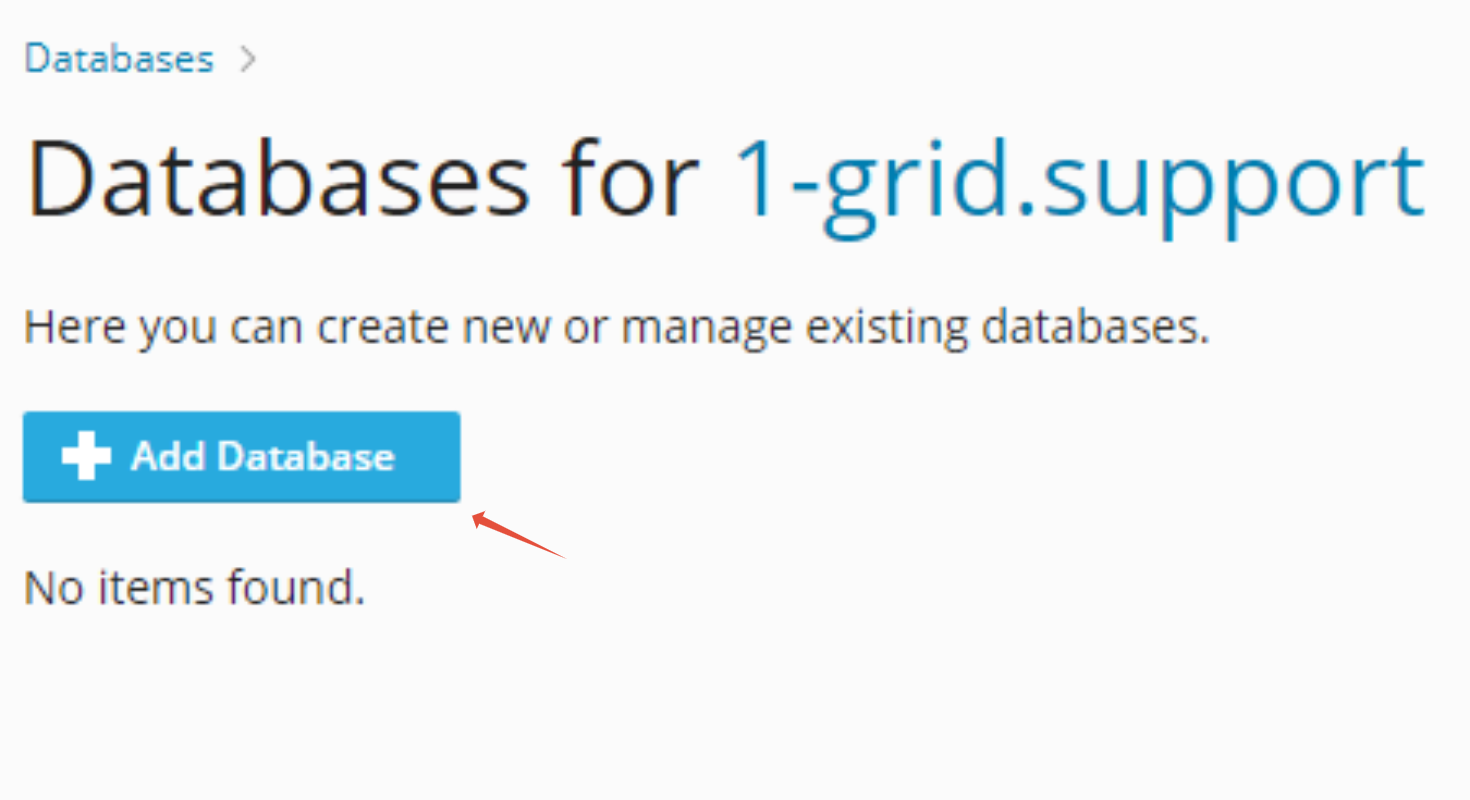
4. Select MS SQL
- To add a MS SQL database choose it from the drop-down menu next to Database Server
- Choose Database name, Username and Password
- Click OK
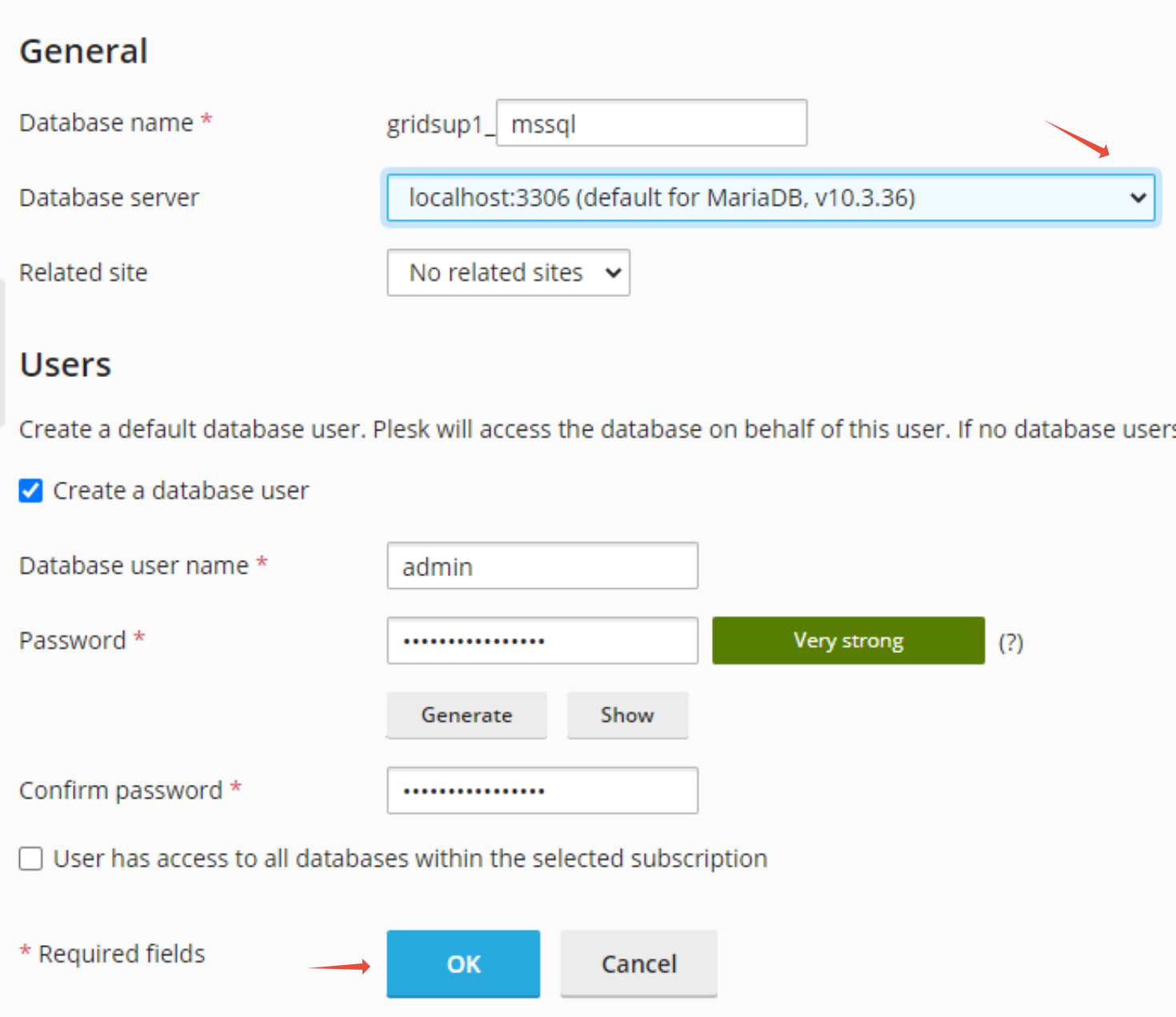
5. Upload MS SQL Database
- Once database is created, you can check the database list from your Database section on the screen. Click on the Import Dump option.
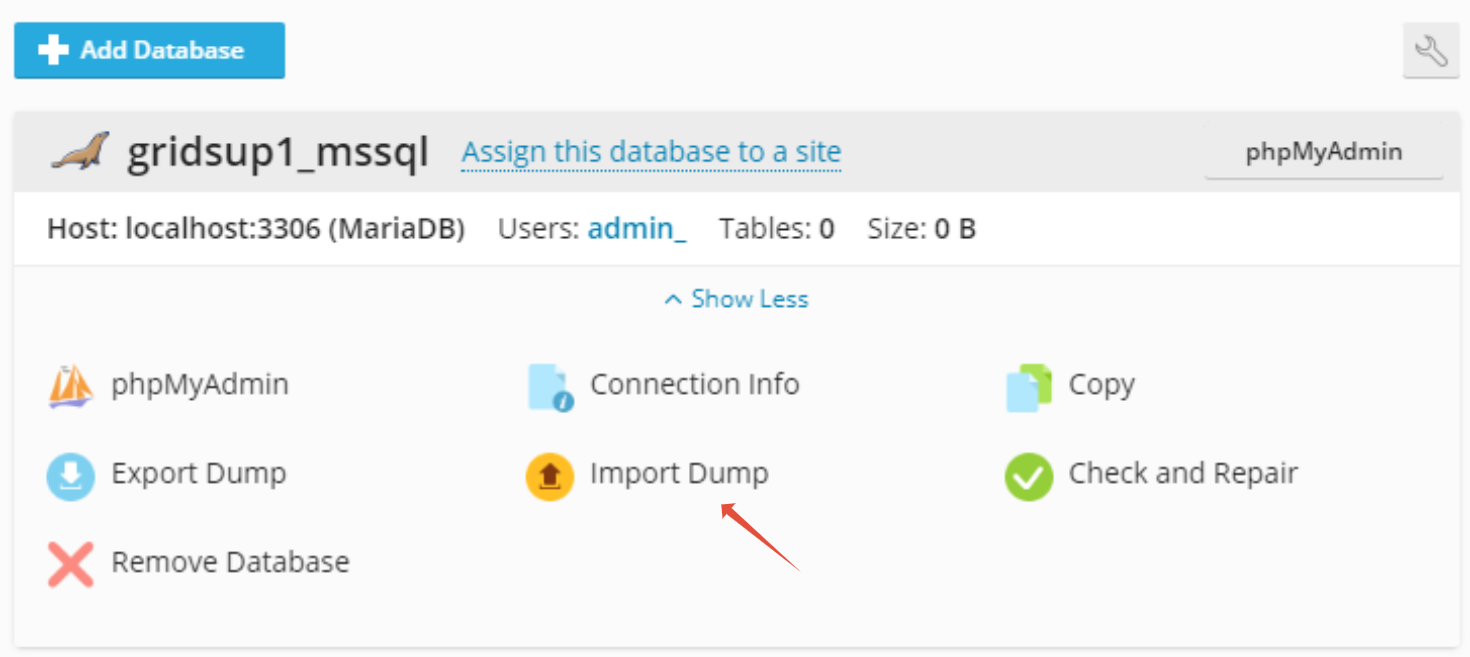
- Choose the MS SQL file from your local computer and click OK